|
| int | AcceptScore [get, set] |
| | The accept score used in inspection. It defines the minimum score for identifying the sample point as a valid result. You may pick a proper score with help of the score chart. More...
|
| |
|
int | KernelSize [get, set] |
| | The kernel size used in gradient filtering, should be an odd number in 3 ~ 31, say 3, 5, 7, etc.
|
| |
|
int | MaxSamplePointCount [get, set] |
| | The maximum of sample points to find in each sample region.
|
| |
|
BOOL | NormScore [get, set] |
| | Whether we should normalize the score based on maximum gradient or grayscale value in region.
|
| |
|
LPVPolarity | Polarity [get, set] |
| | The detection polarity, either object or edge polarity is acceptable.
|
| |
| LPVGaugeFeatures | SortBy [get, set] |
| | The method used to sort all sample point candidates, the top ones are reported as final results. More...
|
| |
| LPVFindBy | SortByPosition [get, set] |
| | Works when SortBy enables LPVGaugeFeaturePosition, prefer either the last, the central or the last ones. More...
|
| |
| BOOL | SortByScoreDescending [get, set] |
| | Works when SortBy enables LPVGaugeFeatureScore. True to sort all sample point candidates descending(from large score to small, aka. prefer the maximum magnitude), false for sorting in ascending order. More...
|
| |
| LString | Name [get, set] |
| | Name of the object. By default, the object has no name.
In most cases, LPV classes don't make use of the names.
The name is drawn on canvas around the object if ILDrawable::SetDrawName() is enabled. More...
|
| |
This interface provide basic functionalities of the gauge object.
This is a base interface for all kinds of gauge. To use this interface, you should create a gauge object, such as:
LEdgeGauge, LLineGauge, LCircleGauge...
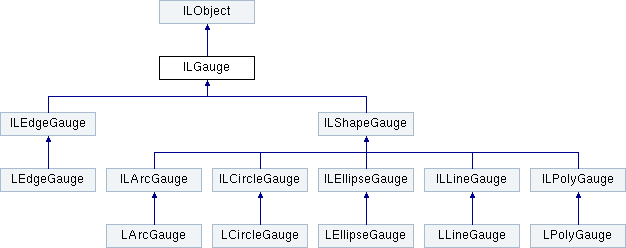
 Properties inherited from ILObject
Properties inherited from ILObject Public Member Functions inherited from ILObject
Public Member Functions inherited from ILObject