This interface holds a single pattern matching result and is used to access its properties.
More...
|
|
double | Angle [get] |
| | The angle of the result, in range of (-180, 180)
|
| |
|
ILPoint | Center [get] |
| | The center point of the result.
|
| |
|
double | GrayScore [get] |
| | The gray score of the result. Note: The gray score is always 0 when GrayValueWeight is set to 0.
|
| |
|
double | Scale [get] |
| | The scale of the result, in range of (0.5, 1.5) means 50% ~ 150% scaled based on the template.
|
| |
|
double | ScaleX [get] |
| | The x-coordinate scale of the result, in range of (0.5, 1.5) means 50% ~ 150% scaled based on the template.
For isotropic scaling, ScaleX and ScaleY are the same. For anisotropic scaling, Scale is the averaging of ScaleX and ScaleY.
|
| |
|
double | ScaleY [get] |
| | The y-coordinate scale of the result, in range of (0.5, 1.5) means 50% ~ 150% scaled based on the template.
For isotropic scaling, ScaleX and ScaleY are the same. For anisotropic scaling, Scale is the averaging of ScaleX and ScaleY.
|
| |
|
double | Score [get] |
| | The score of the result.
|
| |
|
double | ShapeScore [get] |
| | The shape score of the result.
|
| |
This interface holds a single pattern matching result and is used to access its properties.
Usually you get the LMatchResult object from the ILMatchResults::Item() function. You can then use this interface to access to the result informations and draw the result on graphics windows.
Example Code
C++
ILMatchResultPtr result = matchResults->Item(i);
double x = result->Center->X;
C#
LMatchResult result = matchResults.Item(i);
double x = result.Center.X;
COM
ILMatchResultPtr result = matchResults->Item(i);
double x = result->Center->X;
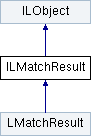
 Public Member Functions inherited from ILObject
Public Member Functions inherited from ILObject